Account Login
Password Login
Step 1: Enter Login Information
Enter your email address and password in the login page input fields.
Step 2: Complete Login
Click the [Login] button to successfully access your account.
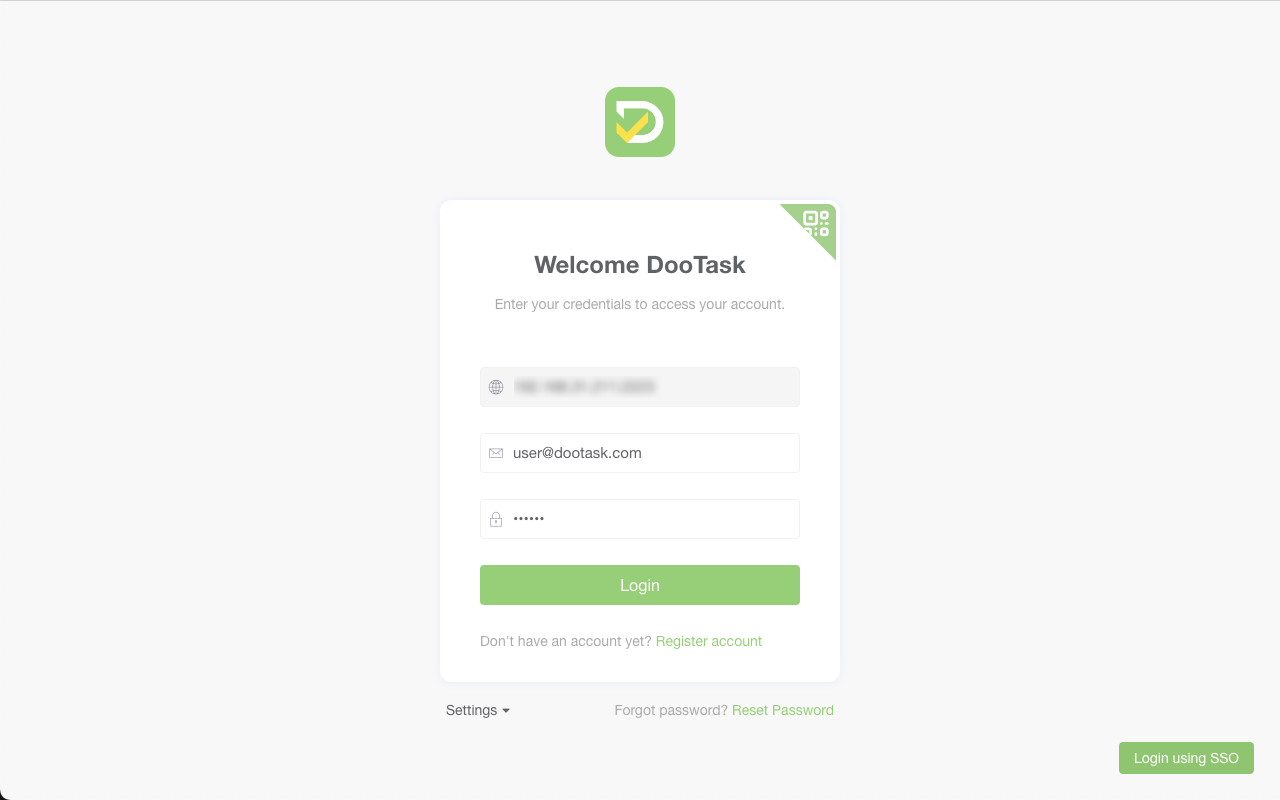
QR Code Login
Step 1: Access QR Code Login Page
Click the green QR code icon in the upper right corner of the login page to enter the QR code login page.
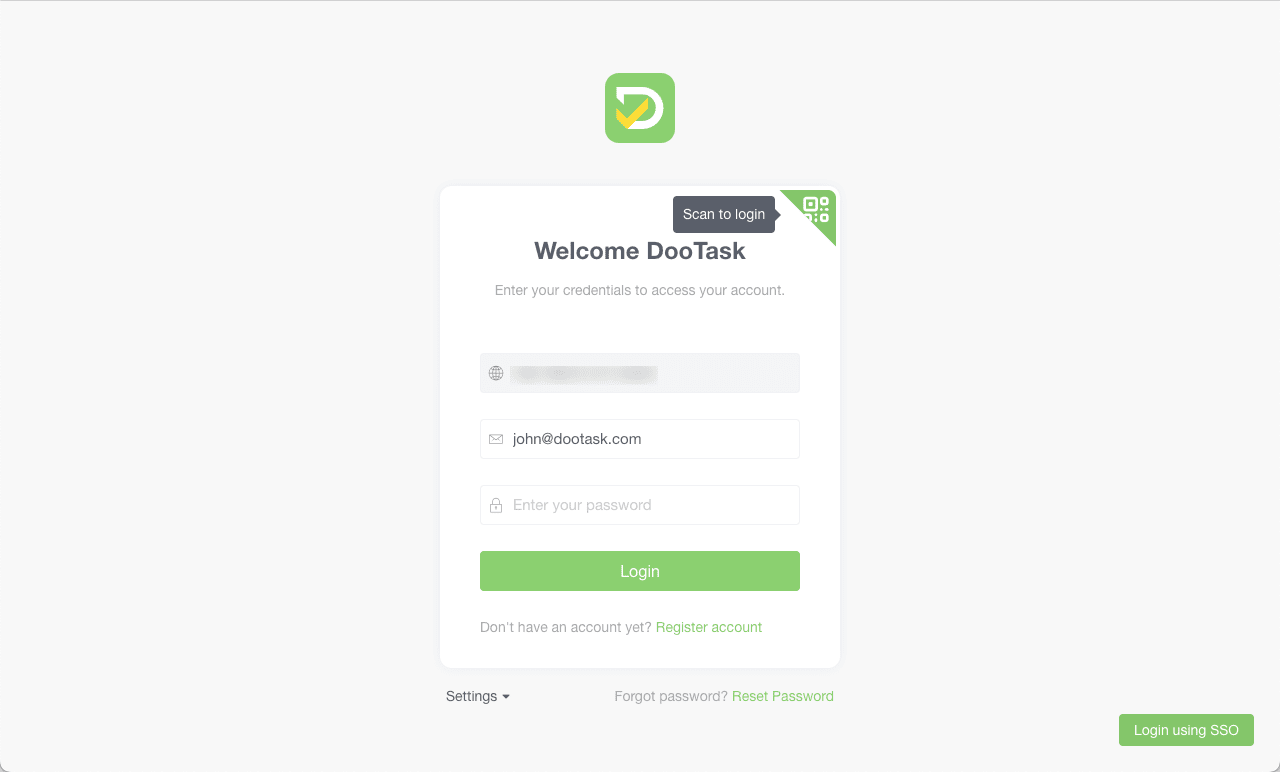
Step 2: Scan QR Code with Mobile App
Use the DooTask mobile app to scan the QR code on the page to log into your account.
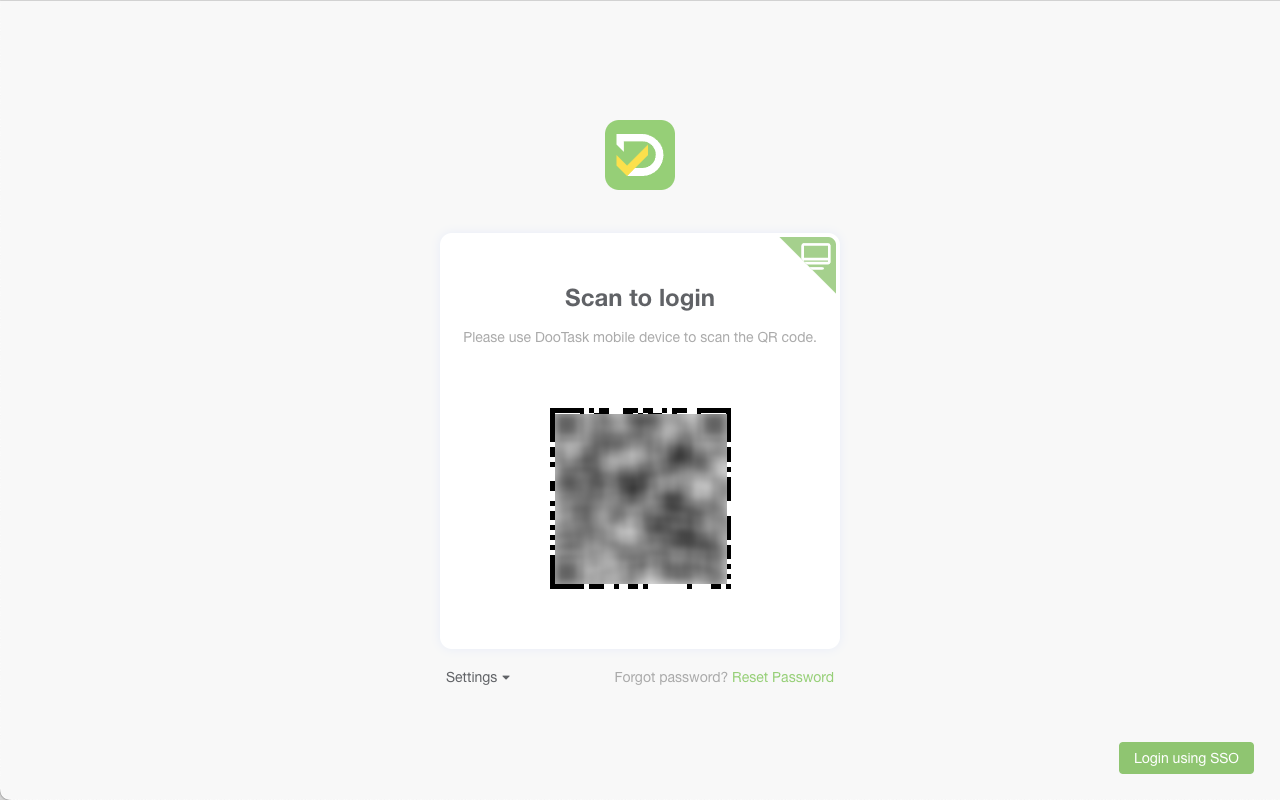
Through these steps, you can register and log into your DooTask account as needed. Please confirm with the administrator whether an invitation code and email verification are required.