Account Registration
Step 1: Access the Registration Page
Click the [Register Account] button to enter the registration page.
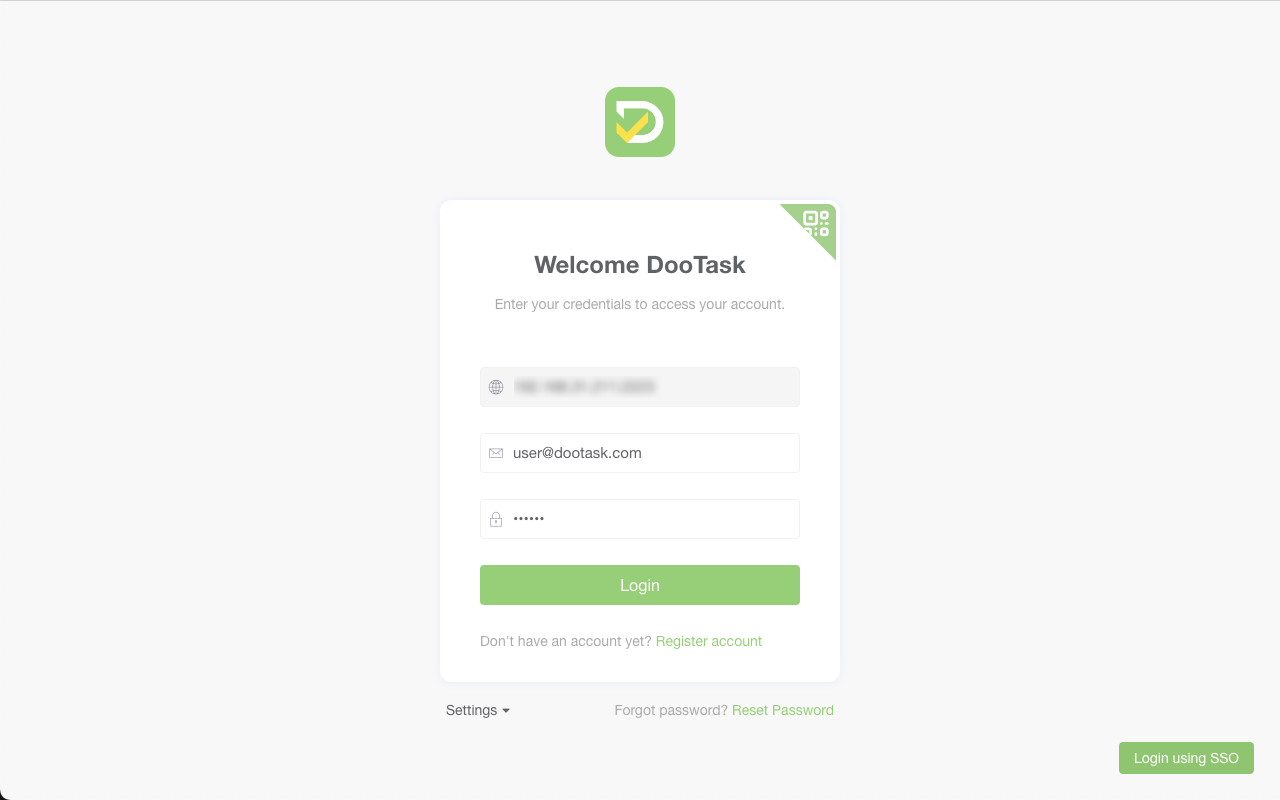
Step 2: Fill in Registration Information
- Enter your email address and password in the input fields on the registration page.
- If the administrator has set an invitation code as required, you will need to enter the invitation code.
- Click the [Register] button to complete the initial registration.
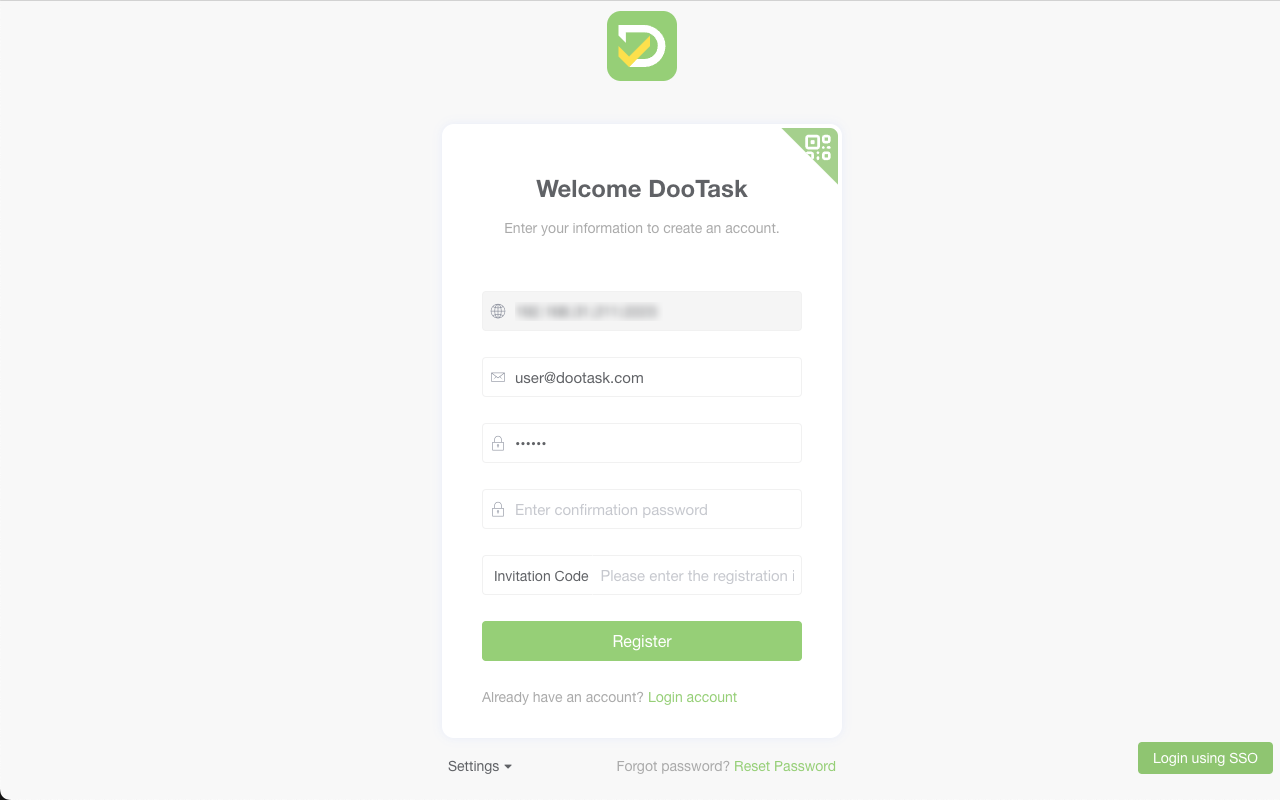
Step 3: Email Verification (Optional)
- If email verification is enabled, you will receive a verification email.
- Open your email inbox, find the verification email from DooTask, and click the verification link in the email to activate your account.