Anonymous Messages
Anonymous messaging is a feature in the instant messaging module that allows users to send messages through a bot while hiding their identity during chats. Recipients will not be able to know the true source of the message.
Feature Description
Initiating Anonymous Messages
When having a one-on-one chat with others, click the ⊕ button next to the input box and select "Anonymous Message" to enter the message content you want to send anonymously, without displaying sender information.Use Cases
- Sending sensitive content while wanting to keep identity private
- Providing suggestions or feedback without direct contact
- Creating a more private communication environment
How to Use
Enter Chat Interface and Select Anonymous Mode
Open the instant messaging module, start a chat with the target user, and select "Anonymous Mode" in the message input box.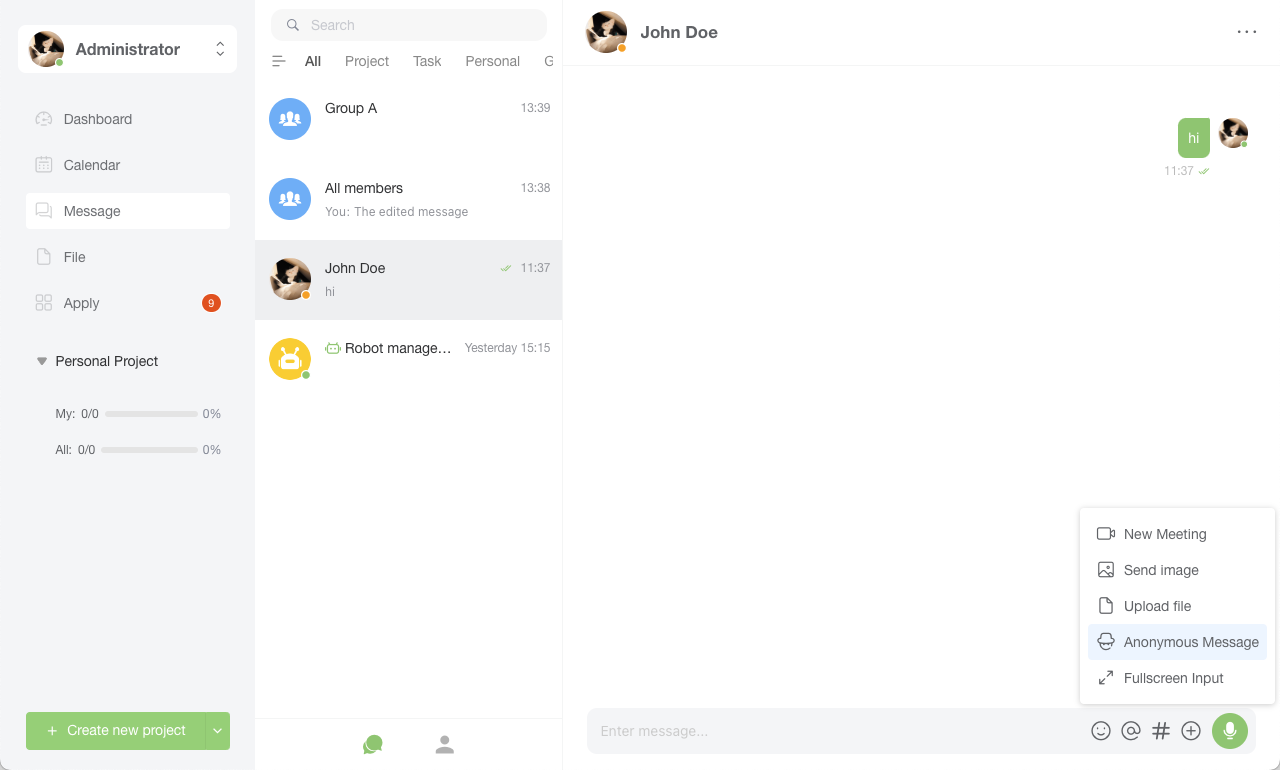
Send Message
Enter the message content and click send. The system will automatically forward the message to the target user through a bot.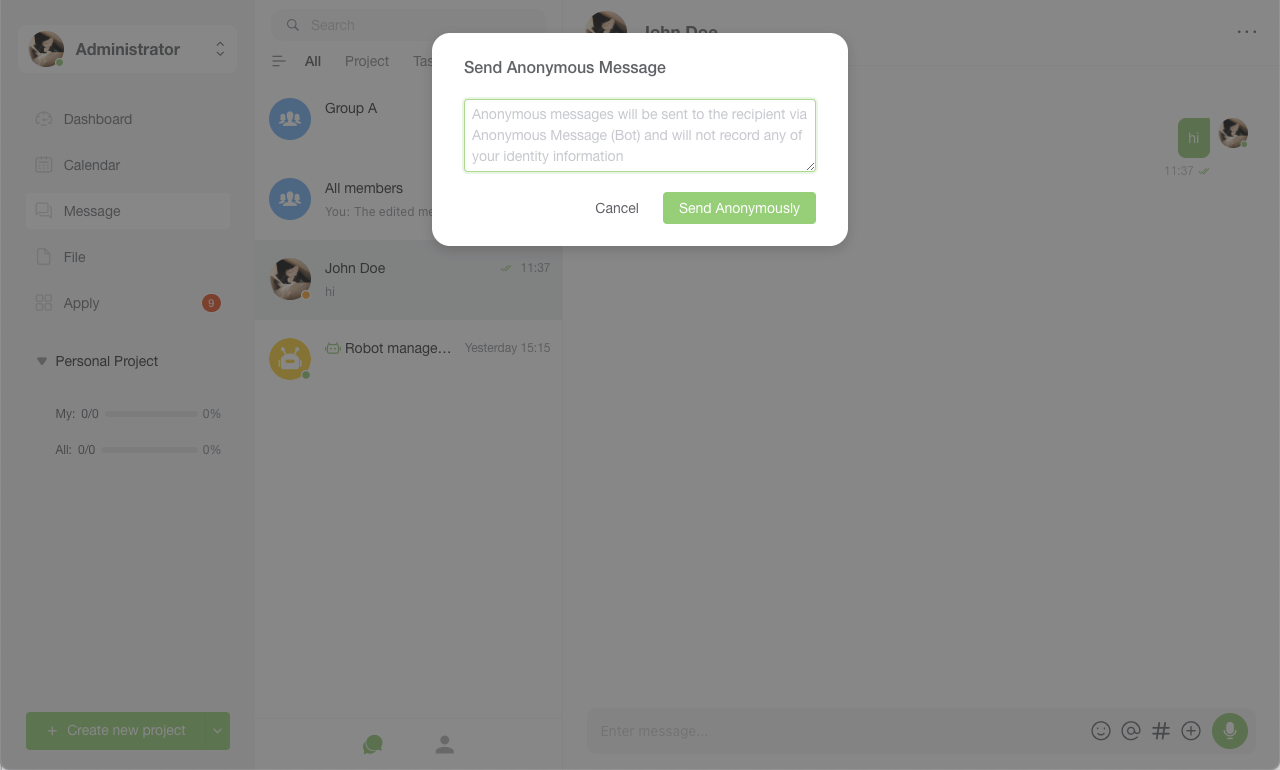
Receiving Anonymous Messages
The target user receives the anonymous message from the bot and can see the message content but not the sender's real identity.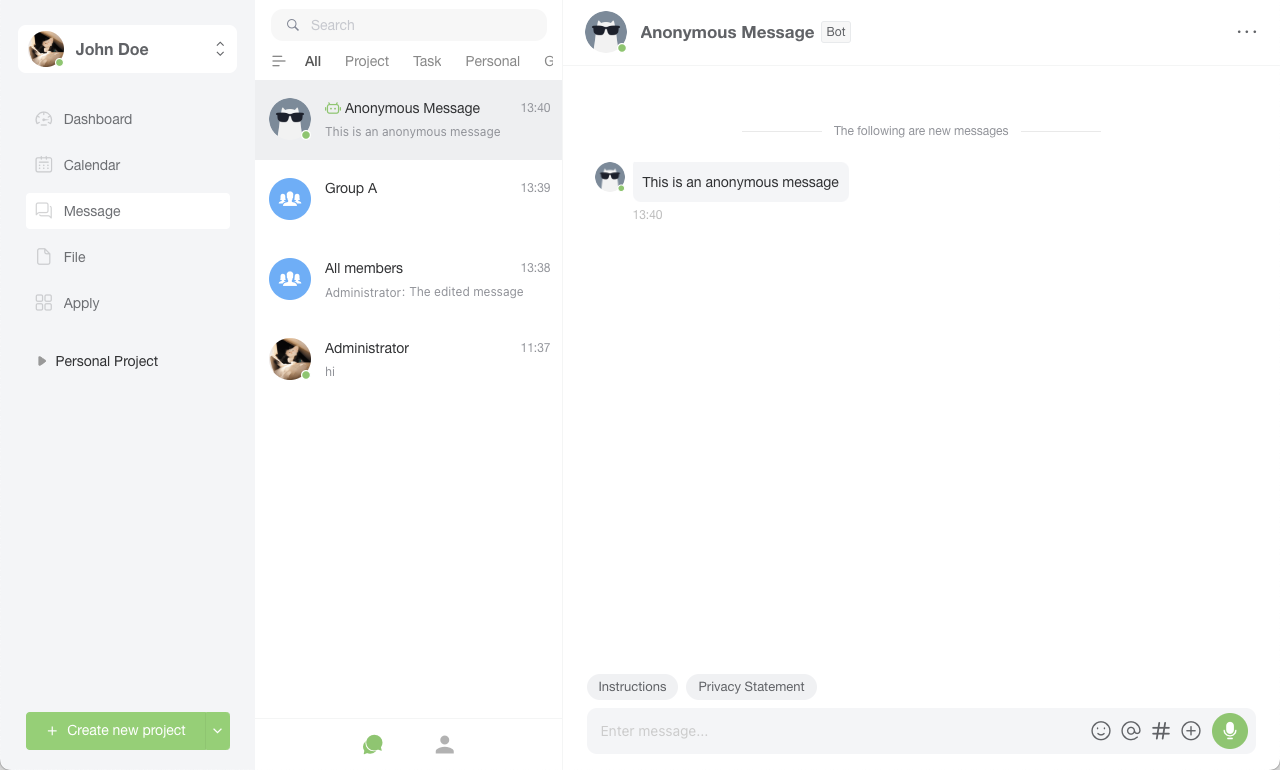
Important Notes
Anonymous Limitations:
- Anonymous messages are only available for one-on-one chats, not supported in group chats.
- Misuse of the anonymous feature (such as harassment or sending illegal content) may result in feature restrictions or account suspension.
Feedback and Records:
While recipients won't know the message source, the platform records messaging behavior to prevent abuse.
Note
The anonymous messaging feature is designed to provide users with a more flexible and private way of communication. Please use it responsibly!