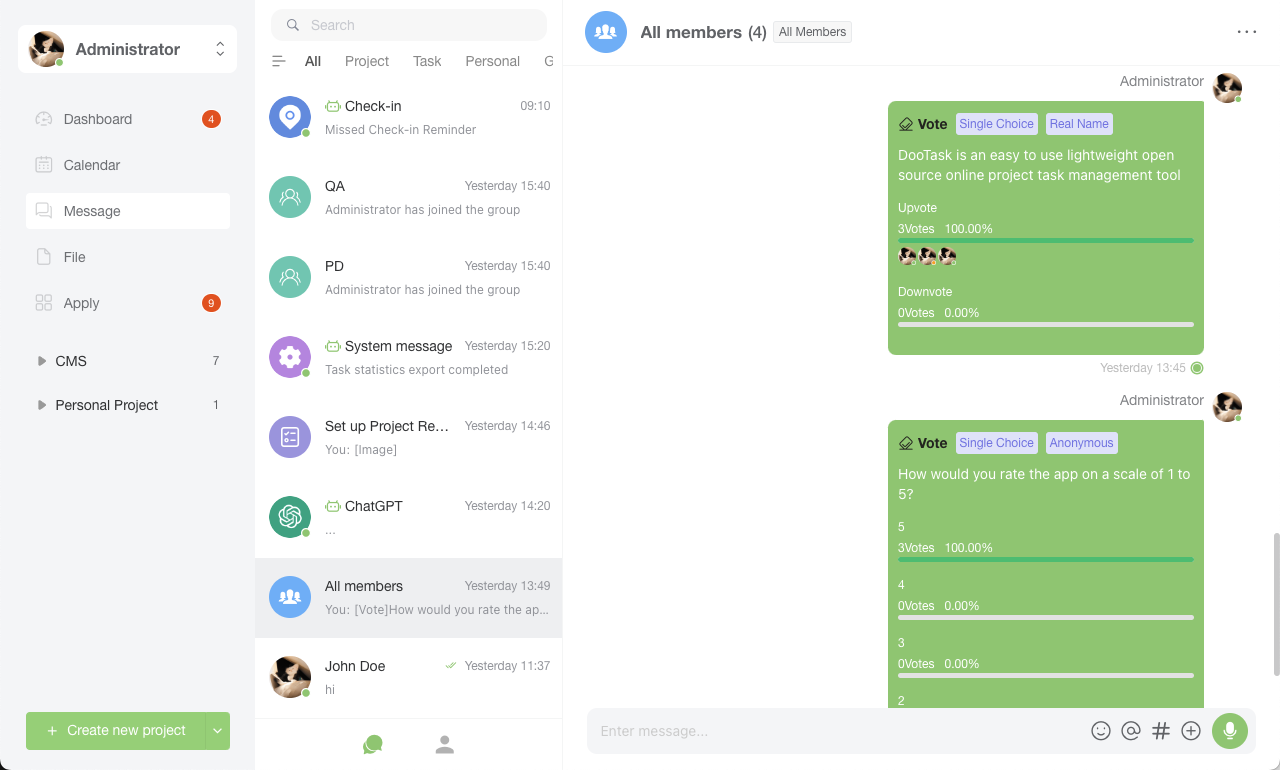Group Voting
A tool that helps groups quickly collect opinions and make decisions, allowing members to quickly express their views, choices, or preferences. It's suitable for rapid decision-making, collective opinion gathering, and participant feedback scenarios.
Feature Description
Initiate Group Voting During group chat, click the ⊕ icon next to the input box and select "Initiate Vote" to enter your voting topic and message content. It supports multiple choices, anonymous voting, and manual voting closure settings.
Use Cases
- In urgent situations, group voting can quickly collect opinions to help the group make swift decisions
- Collect member evaluations of project phase results or support levels for certain project decisions
- Understand group needs and preferences to optimize products or services
How to Use
Enter Chat Interface
Select "Initiate Vote" in the message input box (also available in the application interface).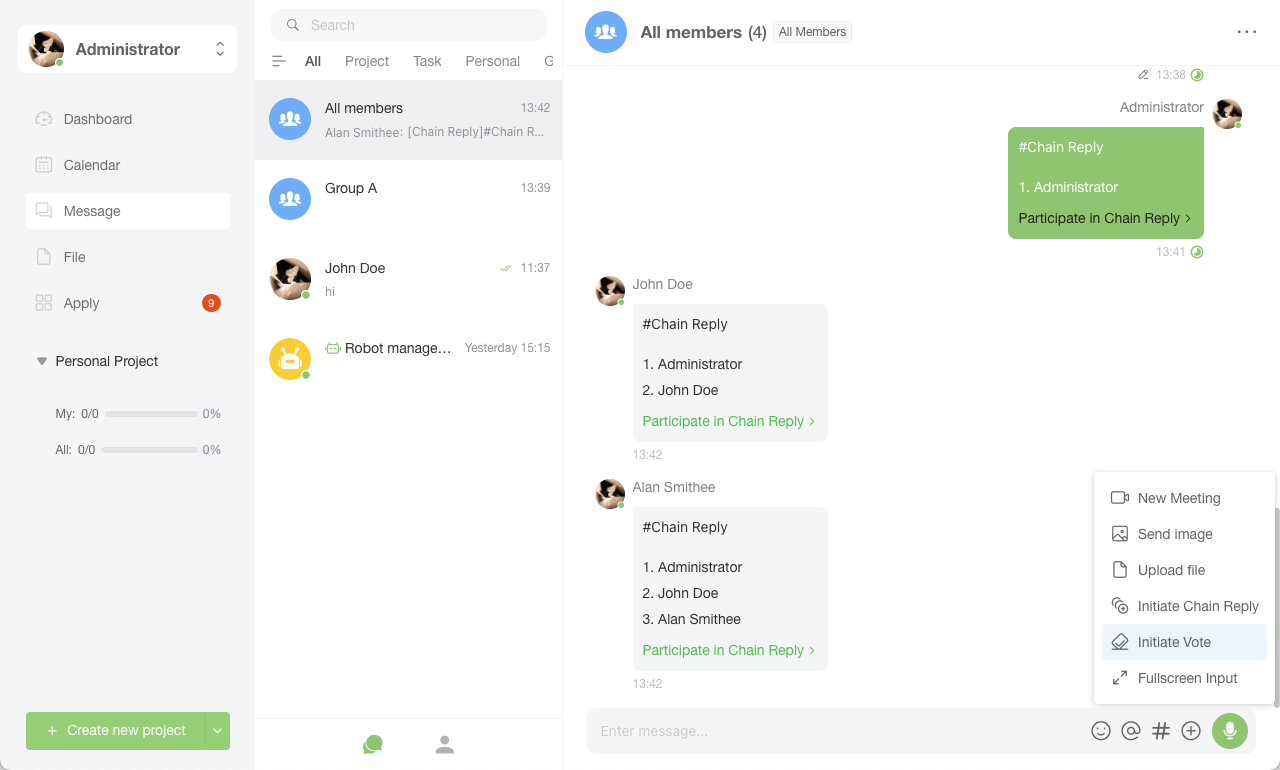
Fill Out the Form
Define the voting topic, content, and settings such as multiple choice or anonymous voting options.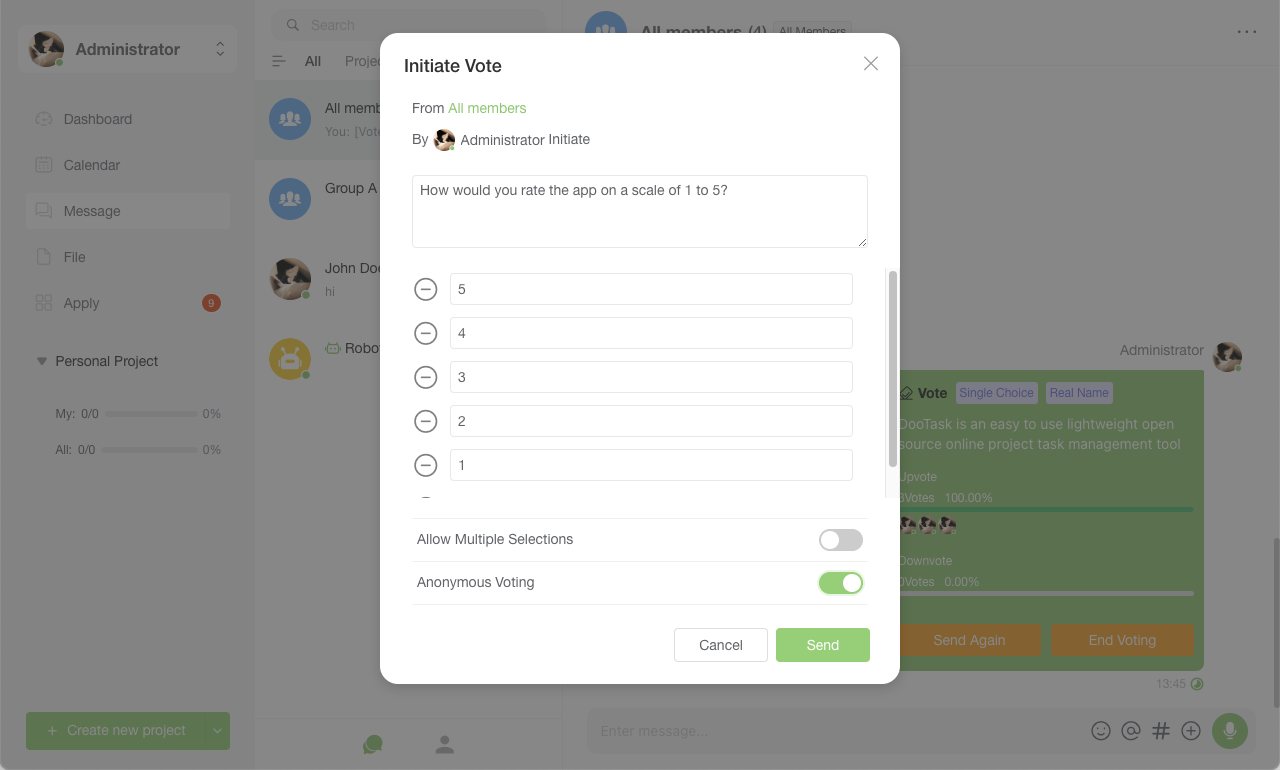
Publish the Vote
Click the "Send" button, and the voting link will be automatically generated and shared in the group.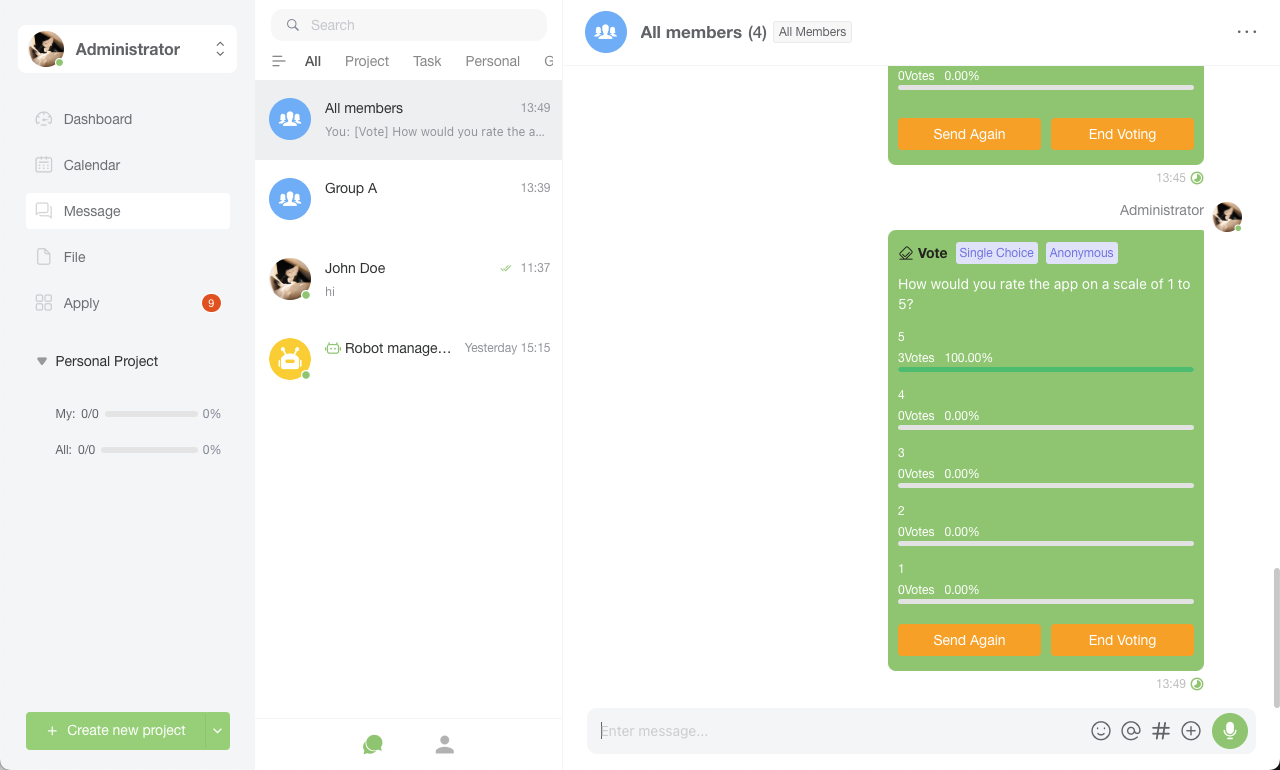
View and Manage Voting
After publishing, group members can enter the voting link to cast their votes. After voting, the publisher can see real-time voting results. Two buttons appear below the vote:- Send Again: Click this button to republish the voting link, reminding members who haven't voted yet to ensure more participation.
- End Vote: Click this button to close the voting and stop accepting new votes, providing a clear view of the voting results.